I had been trying to find out free ways to recharge my mobile phone online just like all of you. All my efforts were in vein. Almost all the sites which claim that they will provide a free recharge to you are frauds and can be dangerous at times leading to loss of private data etc. Recently I found out a way to get recharge absolutely for free. I was totally out of this world when I received my recharge confirmation SMS from Airtel yesterday. Let me break the suspense for you.
The recharge is sponsored by Embee Pay, a Facebook application. I know that Facebook is full of spams these days but this trick actually works at least at the time of writing this post! EmbeePay give free Recharge to all major Indian networks which include the following:
Bharati Airtel
Aircel
BSNL
Idea Cellular
Tata Docomo
Tata Indicom
MTS
Uninor
Videocon
Reliance
S Tel India
Loop Mobile
Embee pay is available for many countries other than India too. EmbeePay offers free mobile recharges, provided that you earn points up to a threshold. You can also send free SMS from EmbeePay with the points you earn! The best way to earn points is to invite 5 people to EmbeePay and you can claim your recharge then itself.
Go to EmbeePay
Here is the detailed guide on how to get free recharge on any Indian network!
1. Go to EmbeePay on Facebook from the link above.
2. Add your network from the EmbeePay Dashboard and then Validate your account. To validate your account, EmbeePay will send a verification code to your mobile. Type that code to EmbeePay when it prompts you.
3. Now click the Friends tab at the top. Select those friends whom you want to add to EmbeePay and click "Send EmbeePay Invitation". Your friends will get an app request as notification. Ask them to accept it and enter their phone number. See the picture below. [Click to expand]
4. After your friends have accepted the request, click "Invite History". See the image above. If you see an exclamation mark corresponding to the friend you have added, it will not be counted as a valid invite. This maybe due to different reasons like the person did not add the phone number, he did not install the application or you might have
created that account your self :) Only friends with a tick mark will be counted.
5. If you have added 5-10 friends, you can click "Check Rewards". See the image in Step 3 . Click "Claim Now". If you didn't get enough Embeepay points, you can go to the earn tab and complete surveys and stuff to earn some points. When the time of writing this article, I had to add only 5 friends to earn 300 points.
6. Click "Redeem" tab and choose the recharge you want to make. I was able to get a 100 rs recharge on Airtel.
What are you waiting for? Head on to Facebook and get a free recharge with this application!
The recharge is sponsored by Embee Pay, a Facebook application. I know that Facebook is full of spams these days but this trick actually works at least at the time of writing this post! EmbeePay give free Recharge to all major Indian networks which include the following:
Bharati Airtel
Aircel
BSNL
Idea Cellular
Tata Docomo
Tata Indicom
MTS
Uninor
Videocon
Reliance
S Tel India
Loop Mobile
Embee pay is available for many countries other than India too. EmbeePay offers free mobile recharges, provided that you earn points up to a threshold. You can also send free SMS from EmbeePay with the points you earn! The best way to earn points is to invite 5 people to EmbeePay and you can claim your recharge then itself.
Go to EmbeePay
Here is the detailed guide on how to get free recharge on any Indian network!
1. Go to EmbeePay on Facebook from the link above.
2. Add your network from the EmbeePay Dashboard and then Validate your account. To validate your account, EmbeePay will send a verification code to your mobile. Type that code to EmbeePay when it prompts you.
3. Now click the Friends tab at the top. Select those friends whom you want to add to EmbeePay and click "Send EmbeePay Invitation". Your friends will get an app request as notification. Ask them to accept it and enter their phone number. See the picture below. [Click to expand]
4. After your friends have accepted the request, click "Invite History". See the image above. If you see an exclamation mark corresponding to the friend you have added, it will not be counted as a valid invite. This maybe due to different reasons like the person did not add the phone number, he did not install the application or you might have
created that account your self :) Only friends with a tick mark will be counted.
5. If you have added 5-10 friends, you can click "Check Rewards". See the image in Step 3 . Click "Claim Now". If you didn't get enough Embeepay points, you can go to the earn tab and complete surveys and stuff to earn some points. When the time of writing this article, I had to add only 5 friends to earn 300 points.
6. Click "Redeem" tab and choose the recharge you want to make. I was able to get a 100 rs recharge on Airtel.
What are you waiting for? Head on to Facebook and get a free recharge with this application!
Sharing is Caring!


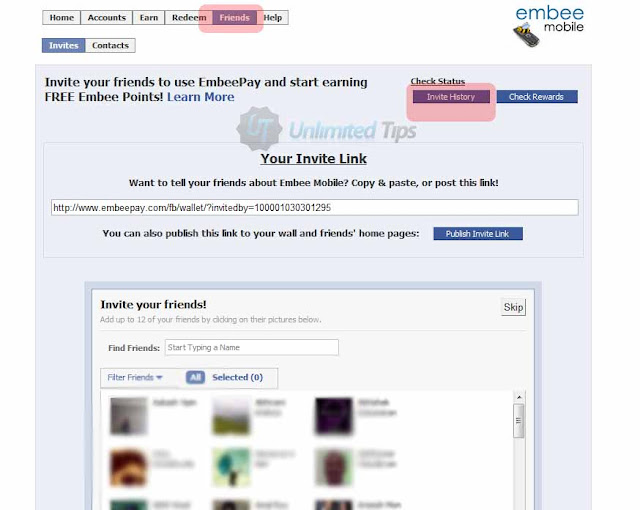



2 comments:
Thanks for providing this useful information.
when i try to recharge, it is displaying that it is only for a premium member..
Post a Comment